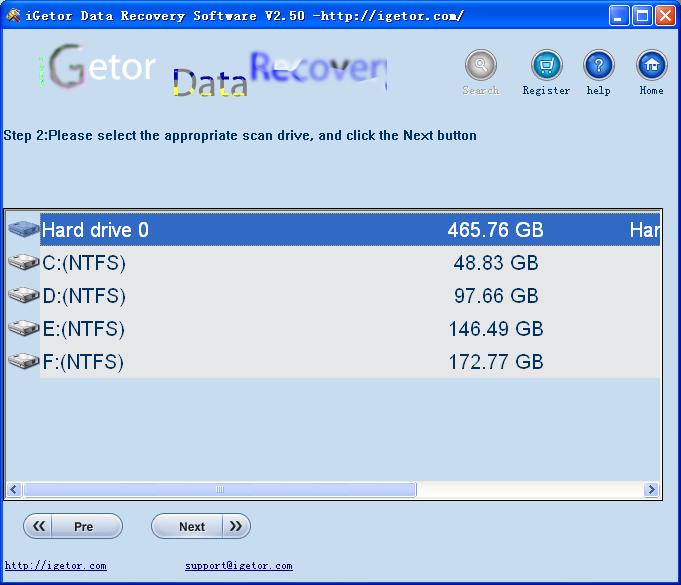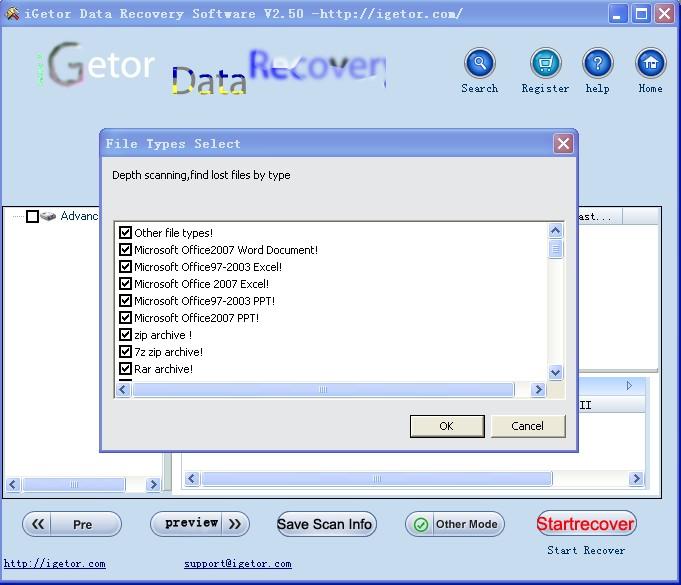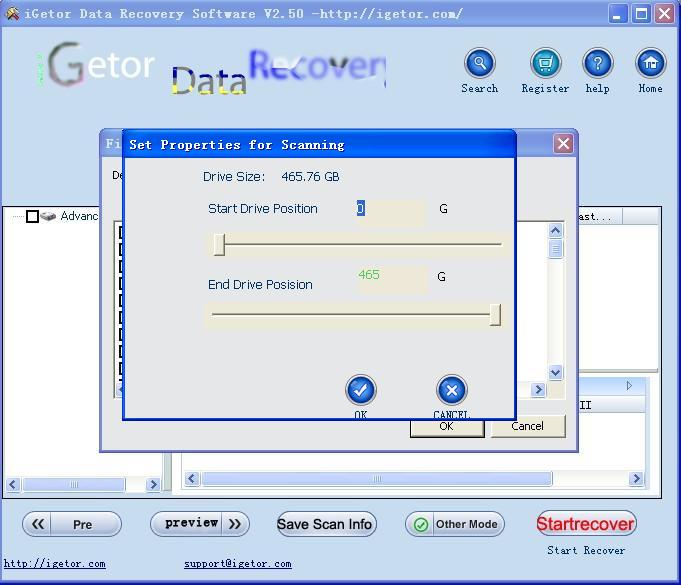How to recover files from raw drive?
"Raw Drive recovery" have 4 mearnings.
1:Use "Undelete " to recover files by file types if some deleted files can not found after "undelete" (FAT32,EXFAT,NTFS) quick scan.
Tips:
"Undelete" mode of iGetor data recovery have two options:1,quickly scan from FAT32 or Exfat or NTFS file system,2:scan some files by type from the free space of file system.
2:Use "Full scan " to recover files by file types which from the drive is not exfat,not fat32,not ntfs,but is mac HFS or HFS+,or linux Ext2,ext3,ext4,or other file system .
3:Use "Full scan " to recover files by file types if the drive showing as "raw" file system partition.
4:Use iGetor data recovery software ("unformat" or "undelete" or "recover partition" or "Full scan") to recover the raw format digital camera images.such as raw,dcr,tiff,png,srw,cr2,crw,arw,nef,orf,pef,raf,x3f......from sony,canon,kodak,....and so on.
1. Select the "Full Scan " button .

2. Select the drive, then click the "NEXT" button.
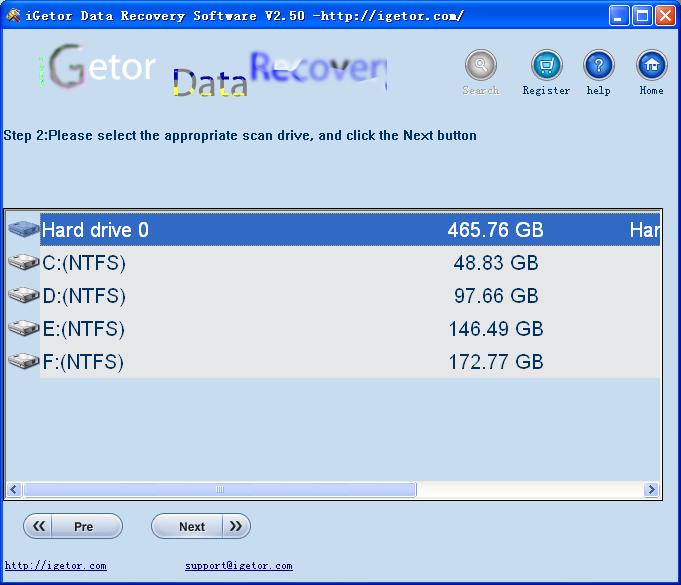
3. Set the full recovery properties .
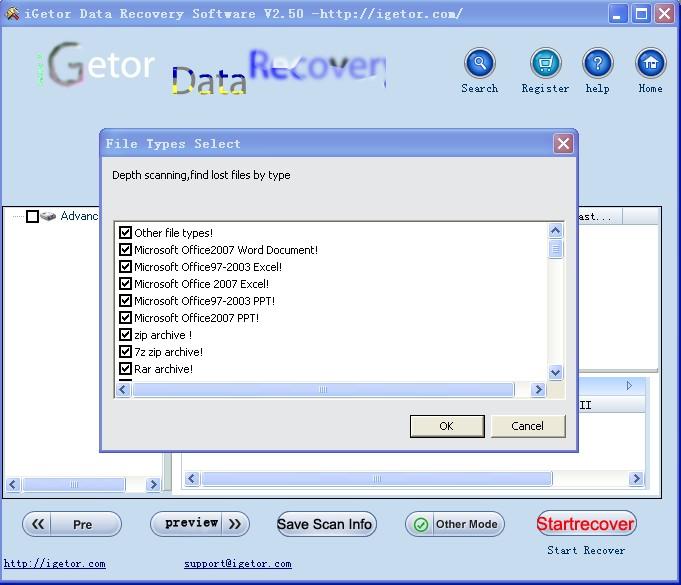
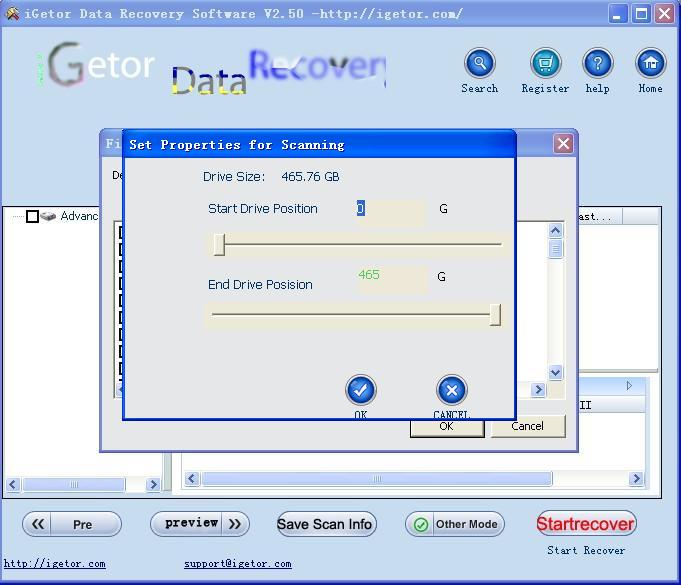
4. click the file to preview.

5. Select the want to recover files .

6. Recover successful