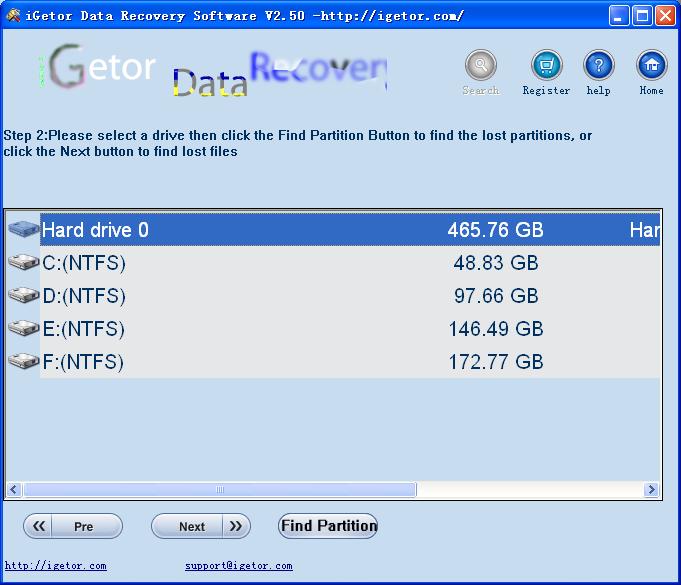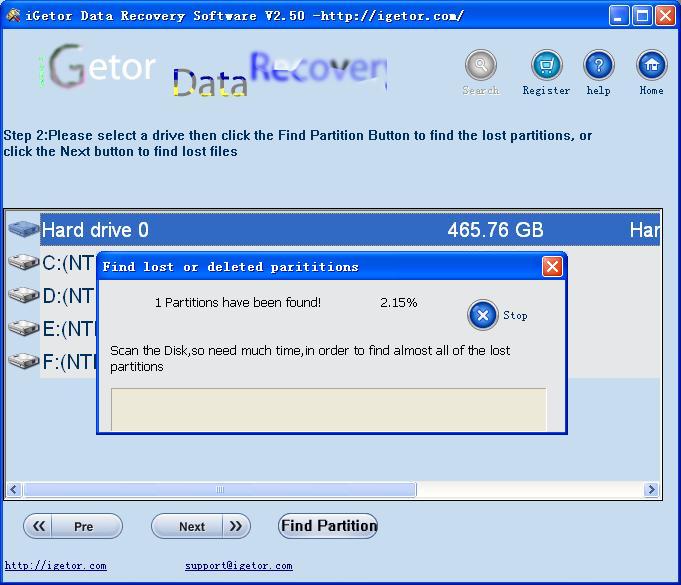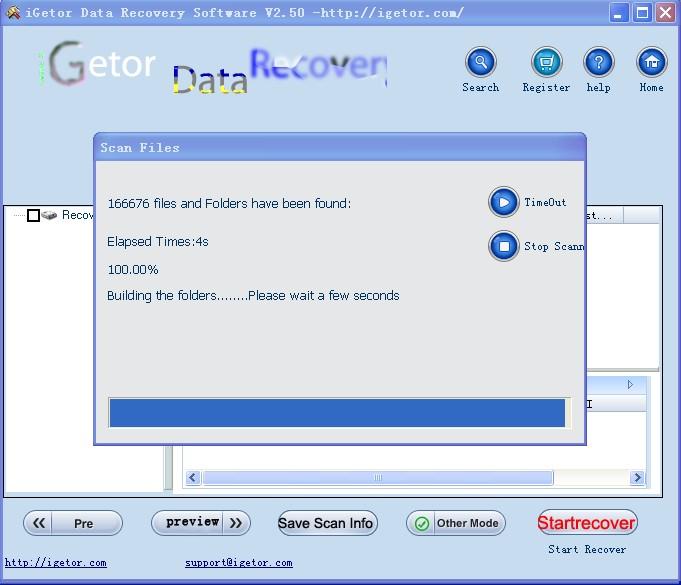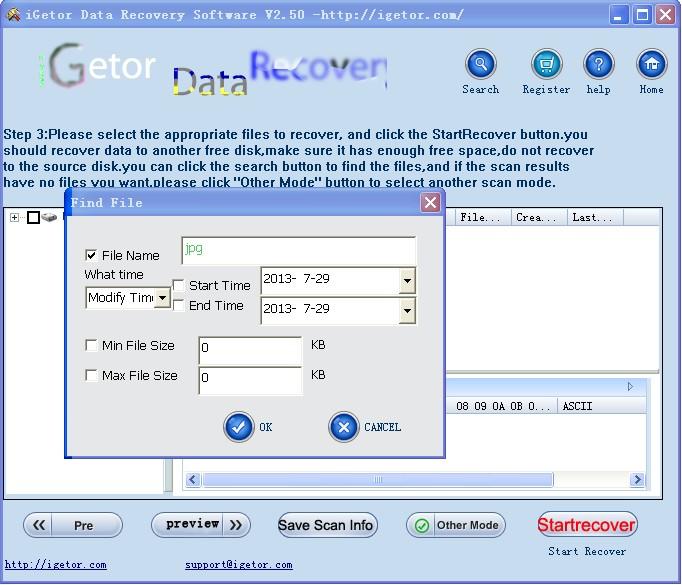How to recover files after format?
iGetor data recovery software restore function contains the logical layer, the logical layer recovery usually refers accidentally deleted, wrong clone, wrong format, partition loss, virus infection and other conditions.
For data recovery failures: accidentally deleted, formatted, file system damage, misuse loading system, Ghost partition on partition coverage and other data loss problems.
1. Select the "Recover Partition " or "Unformat" or "Full scan" button and select the hard drive, then click the "NEXT" button.

2. find the lost partitions:After you select the "Recover partition" Mode
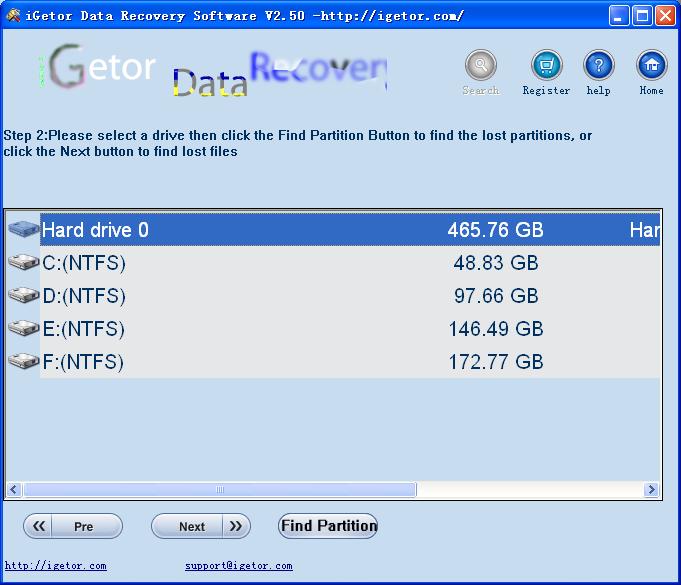
3. Select the partitions of the hard drive, then click the "NEXT" button.
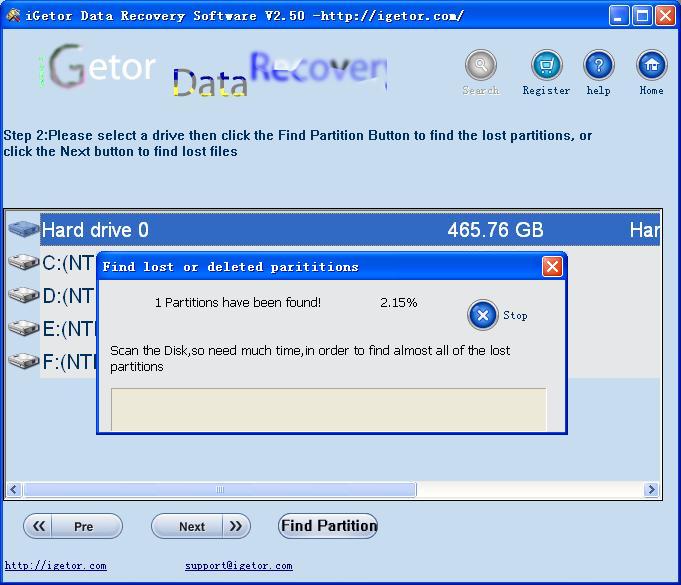
4. scan the partitions.
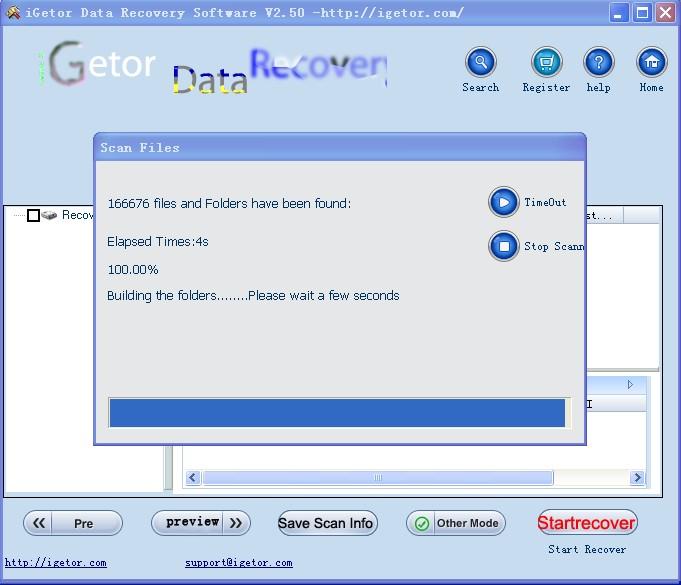
5. Search file.
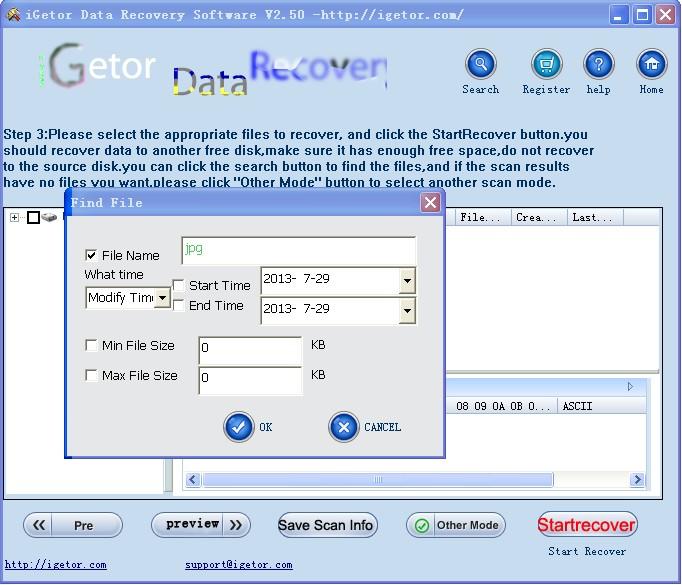
6. Select want recover files.

7. click the file to preview.

8. select save recovery file disk

9. recover successful