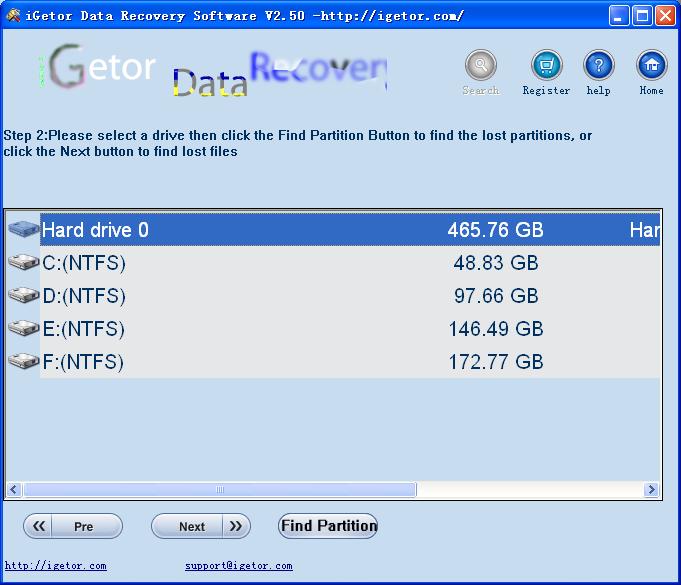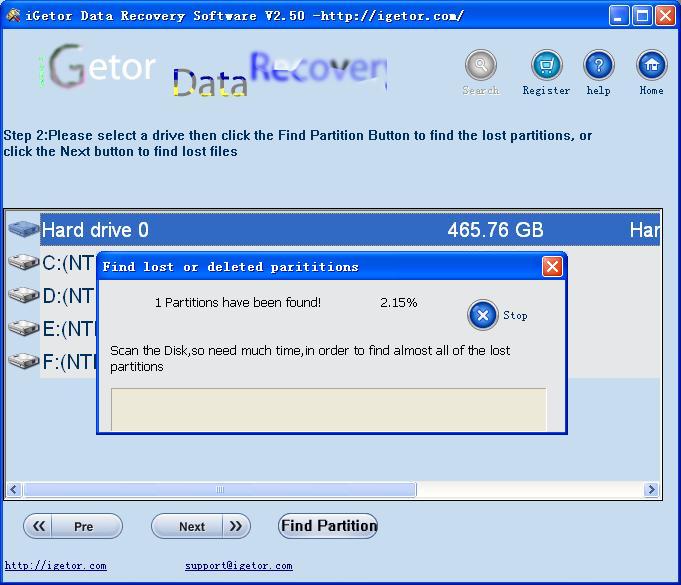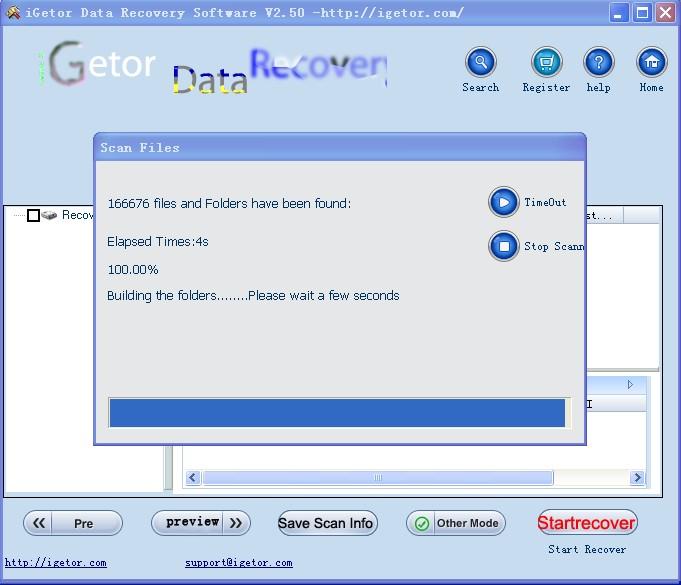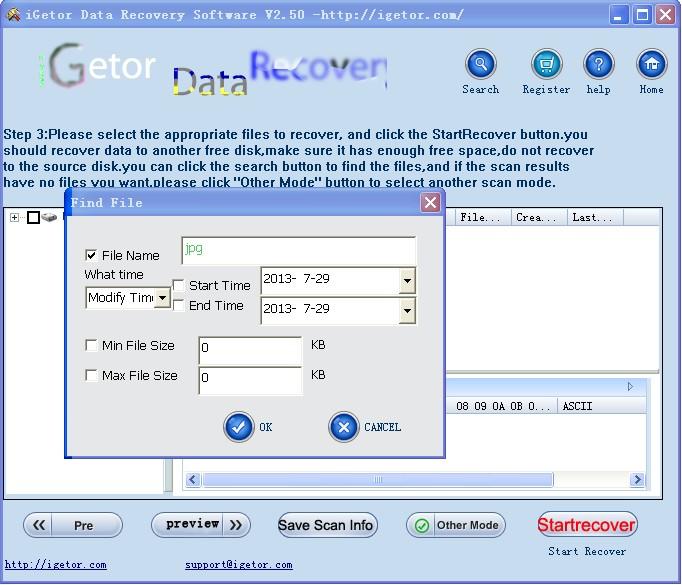How to recover files from wd 4tb Elements hard drive ?
1. Select the "Recover Partition " or "Unformat" or "Full scan" button and select the hard drive, then click the "NEXT" button.

2. find the lost partitions:After you select the "Recover partition" Mode
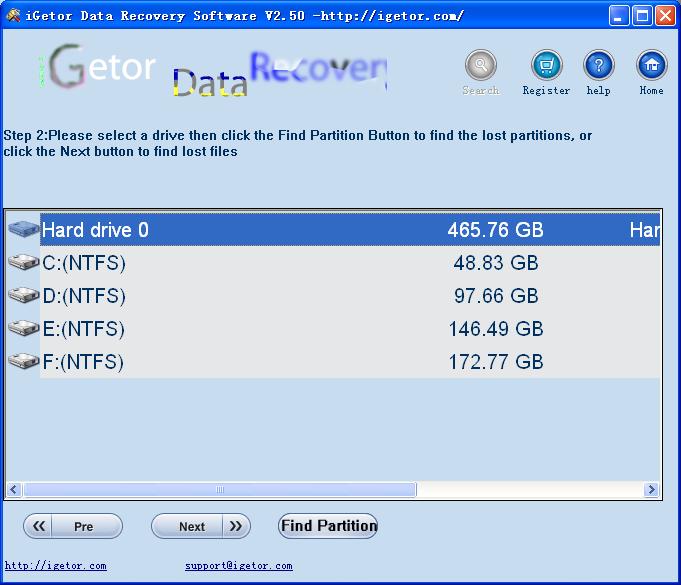
3. Select the partitions of the hard drive, then click the "NEXT" button.
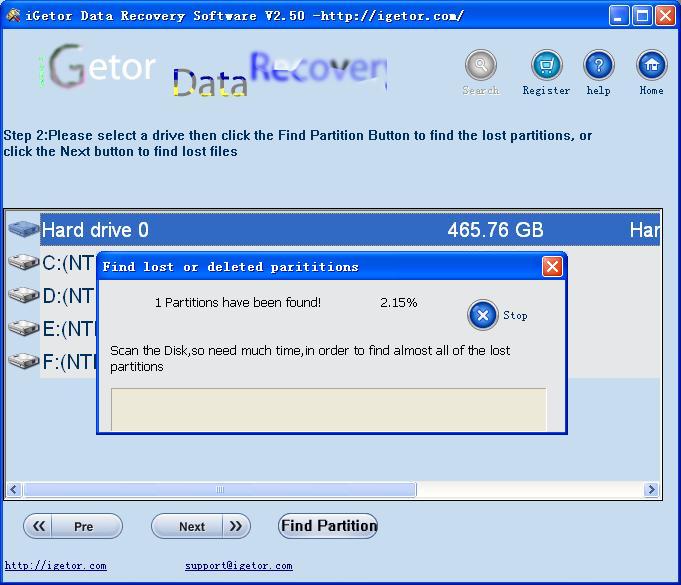
4. scan the partitions.
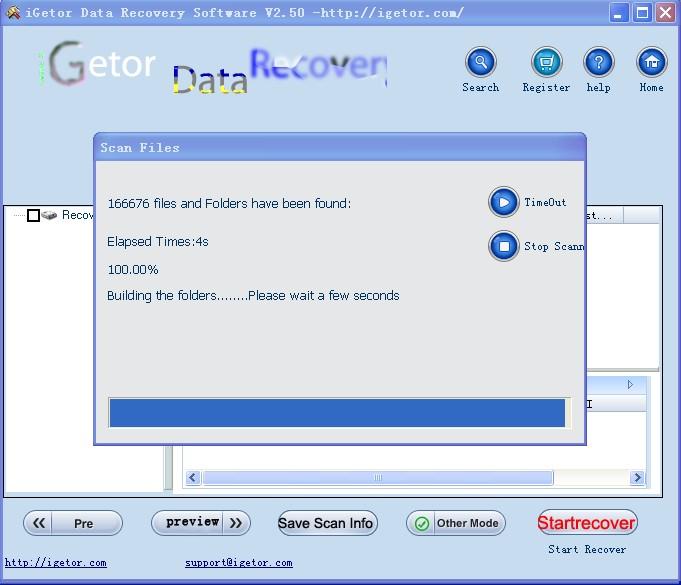
5. Search file.
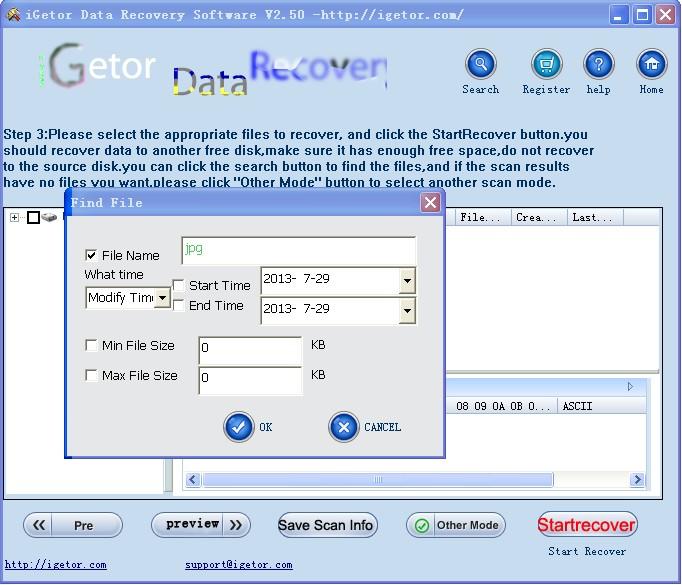
6. Select want recover files.

7. click the file to preview.

8. select save recovery file disk

9. recover successful

WD 4TB Elements Portable External Hard Drive - USB 3.0 - WDBU6Y0040BBK-WESN.With up to 4TB in a lightweight design, you can take your photos, videos, music and other files wherever you go.With USB 3.0 connectivity, you get maximum performance when transferring your files to and from WD Elements portable drive.